Well, here is the easy 1, 2, 3 step guide to doing so!
Step 1) take your photo & upload it to a photo editing program, for this example, I am using iPiccy, a free software program.
Step 2) add your watermark to your photo (see details below)
Step 3) save your photo & upload it to your blog or other social media sites for everyone to enjoy.
Ahh, I can still hear you asking "but how do I get a watermark?" and "how do I add it to my photo?"
Easy.
A watermark can be as simple as your name or nickname like in this image:
or it can be your website, as in this image:
or it can be an actual watermark logo/design like this one:
If you just want to use your name/nickname or website as your watermark then you don't need to create an image of that, you just add the details straight onto your photo.
To do so:
~ open your photo in an editing program (I'm using iPiccy),
~ ((1)) click the layers tab (left hand side in iPiccy),
~ ((2)) select T for text (in the area that the photo is in, top left hand area)
~ type in your text, changing font, colour etc if desired
~ you can relocate or resize the text by clicking on the actual text box on the photo
~ save any changes that you make.
Now if you want to add an actual watermark design/logo then you'll need to have that design first before adding it to your image.
To make life easier for you, I'm going to let you in a little secret, I grabbed my watermark logo from here. It's easy to find a designer and super cheap!! I've been using them for years and have always been happy with the designs that they created. Seriously, though ...did you see where I said they were cheap because geesh, they really are!!
Now that you have your watermark logo, to add it to your photo, follow the steps above (for adding text) BUT instead of adding text, add an image and then you can resize if necessary, change the font, location etc. -- see ((3)) image below
 |
| it's easy to add a watermark to your photo |
See, told you it was easy!
Now, off you go & add watermarks to your online images!
If you are still unsure about using the above link to get a watermark, here are some of the ones that they created for me - the girl holding the sign on my craft supplies directory, the Australia logo on my fabric directory are just a couple of examples of my purchased, customised designs.
I utilise affiliate links throughout my blog as a way to help me keep crafting. If you click on an aff link, I receive a very small amount from it at NO cost to you. So please help me to keep CraftyRie up and running by clicking on my aff links! Many thanks, Marie





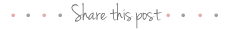
No comments:
Hey there!
Welcome and thanks for reading CraftyRie.com.
I promise that I read every comment and reply back where I can.