First I wanted to show you a number, a big number, a number that I am very proud of!
160,920
Yep, that number is just over One Hundred & Sixty Thousand! Wait, I hear you ask... what is that number for? Well, look below.......
Yep, that is over 160 thousand pageviews on my little blog!! Totally fab huh! I'm totally impressed with you all, thank you from the bottom of my heart for visiting!
BUT wait... do you have a blog too? Have you noticed the decline in the comments? Do you read other blogs as well (I do) and when was the last time you commented on them..... I'm totally guilty of just reading the blogs in my blog reader then quickly bouncing onto something else without stopping by to leave a comment.
So I decided to slap myself on the wrists & make time each day to comment on other blogs. So I have dedicated my morning tea time to blog reading & commenting. I also took a good look at my blog reader & found a way to make jumping straight into the blog. I use Feedly to read blogs, (what reader do you use?) and the piccie below shows one of the blogs I read, Smashed Peas And Carrots, not only have I sorted 'my' blogs into categories such as Foodies, Yarnies, Essentials etc, I can now click the new blog post/article headline & it will take me directly to that blog to read that post/article - rather than opening it in the Feedly reader, reading it then clicking on it to take me to the blog to comment ....a long & tedious & often neglected way of doing things. (..does any of this make sense?!!)
Anyway, in Feedly to set up the blogs to open directly into their own blog (rather than reading the post/article in Feedly), click on the blog title to access that feed, then see that arrow 1 (in the piccie above), click that circle then at the #2 arrow, click 'Open in Website Directly' ... now whenever you see a blog post/article you want to read it will always take you directly to the blog! Phew, why didn't I discover this months & months ago!!
Do you have any other tips for the reader that you use??



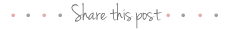
Yes - that totally makes sense. I've been using Bloglovin as my reader - but I gotta say I don't really like it. Takes so long for things to load. Tiresome. Perhaps I'll give Feedly and try. I like your idea of categorising your blogs. Clever you.
ReplyDelete... and I do really appreciate that you took time to comment on my blog this morning. That made me feel good. As did receiving the awesome bunting for my birthday. I have been meaning to send you a thank you - April was out of control though. Thank you!!! Bring on a better May I say.
I have noticed the drop off in comments too. I still leave comments whenever I can because I miss the connection I used to experience through my blogs. I think that is part of the reason I started podcasting. People come and talk to you if you podcast! I think I noticed the drop off when Google Reader left us all in the lurch. It was much easier to comment via that platform, than any of it's replacements. At first I though fewer people were reading, but my stats say otherwise, it's just fewer people commenting.
ReplyDeleteAh yes guilty as charged! Will have to make more effort to comment!
ReplyDeleteI use Feedly as well and like it a lot. I used to use Google reader until they stopped providing it. I do notice that when I comment on more blogs, I get more comments on my blog. I am often guilty of just reading and not commenting as well - then remember when my own blog is lacking comments, duh. I did have an issue with my kindle where it wouldn't open the keyboard, but I recently bought a gently used tablet and that works fine (I like to browse blogs on commercial breaks or in bed - where the computer is not convenient).
ReplyDeleteil est vrai que d' attendre les connections les pubs, c' est long mais lorsque ça fonctionne bien c' est génial a bientôt biz
ReplyDelete